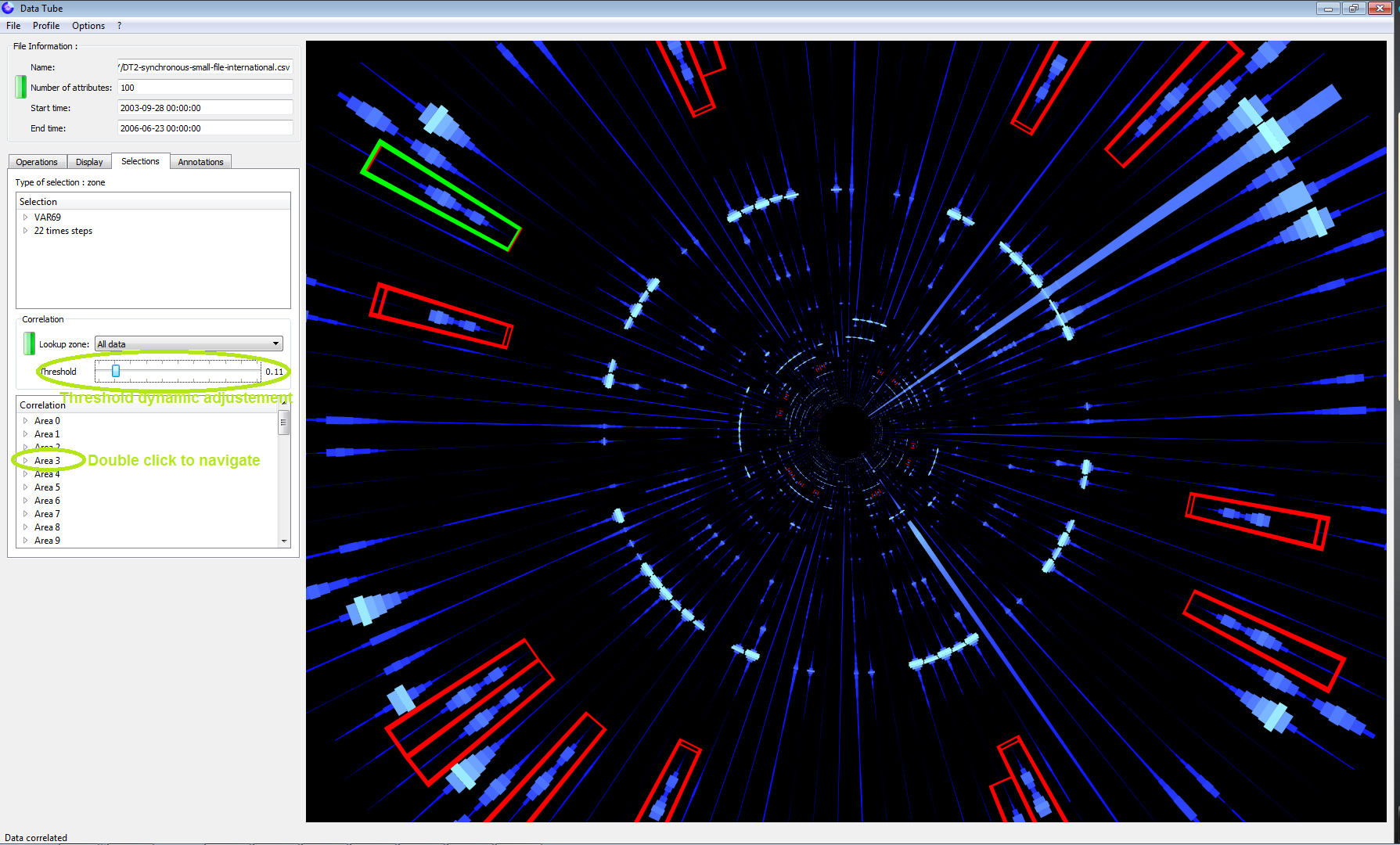Interactions
You can pick any value in the tube with a left click, and then see the related information here:
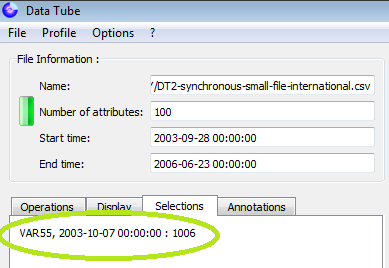
You can move the selected point (or any selected area) with the arrow keys.
You can select an area in the tube:
- A key + click: to select a complete attribute/variable
- T key + click: to select a complete time step,
- “First click” + “Crtl with second click”: select any area
- Esc: cancel selection
Once an area is selected, you can use a contextual menu with a right click:
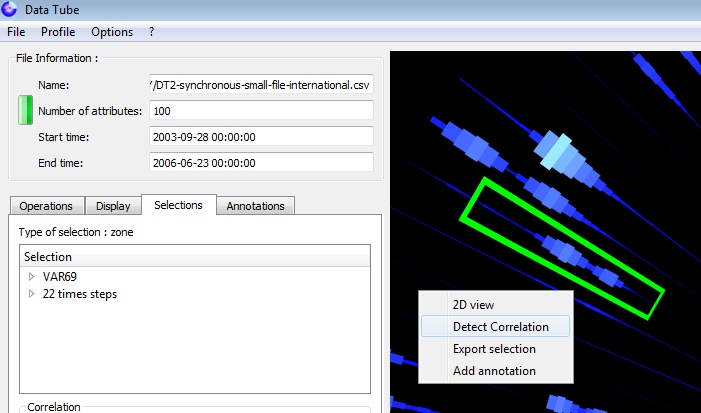
To detect similar patterns, you can use the “Detect correlation” option. Once such areas are detected, you can adjust a threshold to let more or less area appear, and you can automatically navigate towards each detected pattern: