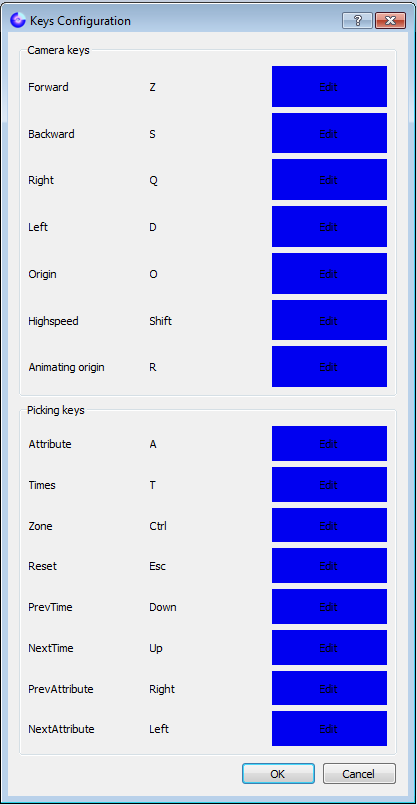3D navigation
Click in the 3D window, and use the keyboard as follows:
- Z,S,Q,D: move along the tube axis, rotate the tube
- Shift with keys: accelerate
- R or O, go back to the origin
With the mouse:
- Double click on any part of the tube: this triggers a “take me there” move,
- With the right click, orient the camera as you wish
Azerty/qwerty modes: the keys configuration can be modified here. For this purpose, select this menu:
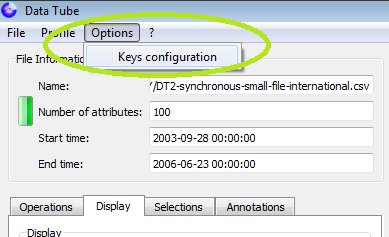
Then, select the key you want to change (click in the blue square, then press the desired key):